[Limassol, CYPRUS, APRIL 2019]:
Cryptocurrency payment system, PumaPay, announced that the PumaPay Business Console, which is the cornerstone for integrating businesses to the protocol, is complete. The Business Console will enable businesses to easily create, manage and monitor their billing models, while the Billing Model Wizard will facilitate the smooth and intuitive creation of billing models.
PumaPay has commenced the onboarding of their Early Adopters, starting with 3 companies. Once the integration with the Early Adopters is completed successfully, registration will begin for new businesses.
As each stage is completed and updates are made, PumaPay will keep the community informed with relevant announcements.
CEO of PumaPay Yoav Dror said: “We are pleased that the Business Console MVP is ready. It will enable businesses to register with PumaPay, set up their PullPayment billing models, thus generating QR codes which will be used by customers to scan and approve payments.”
Below is a sneak preview of our Business Console.
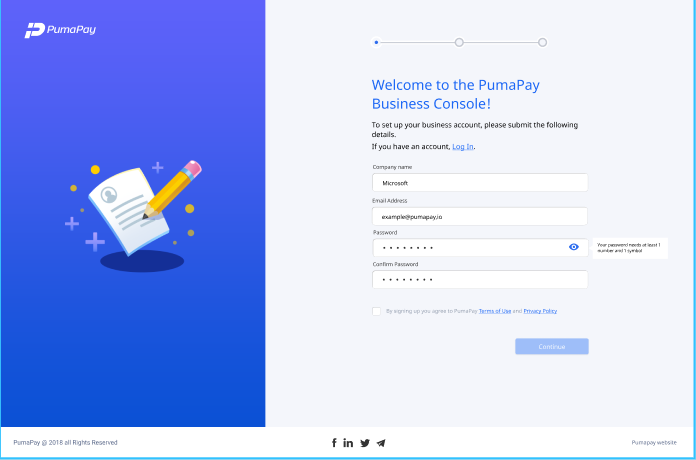
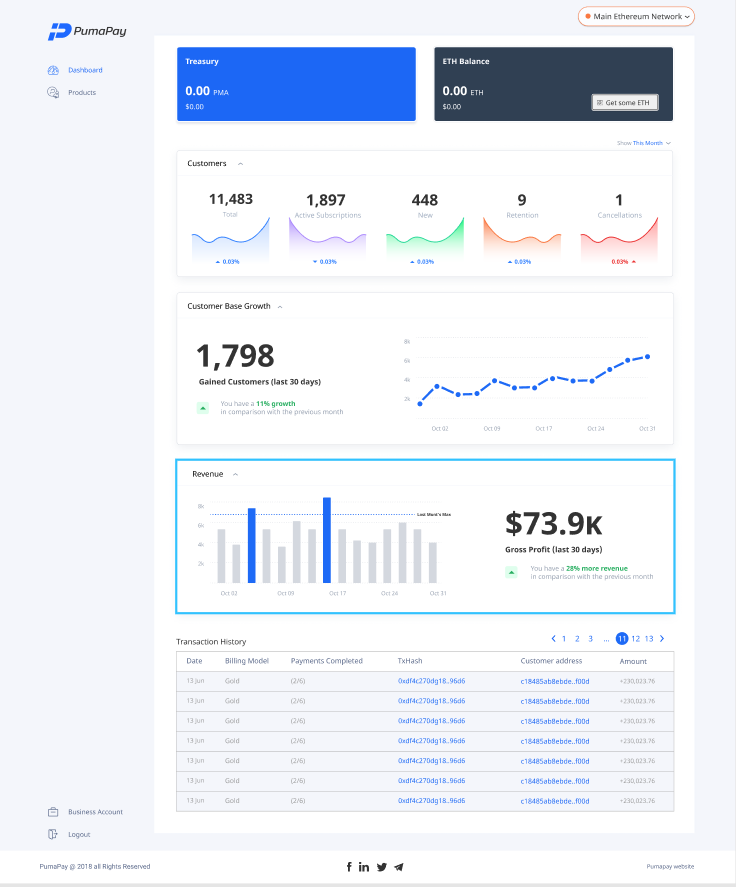
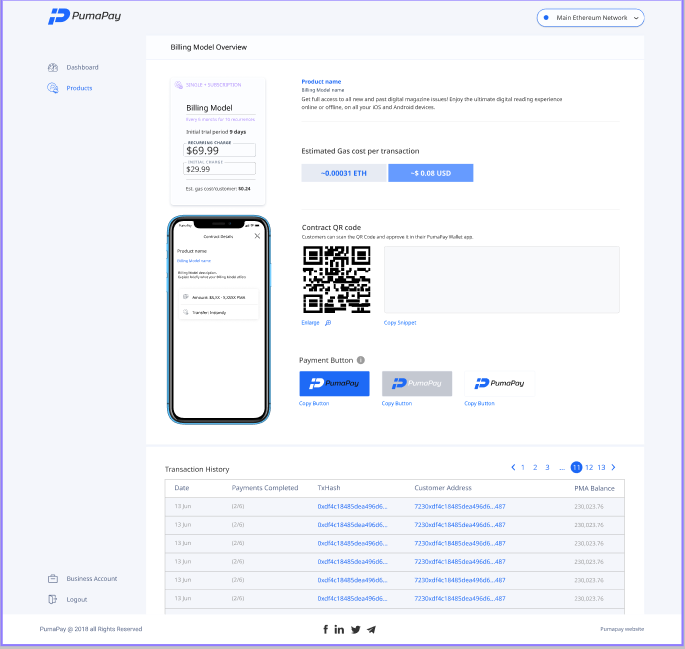
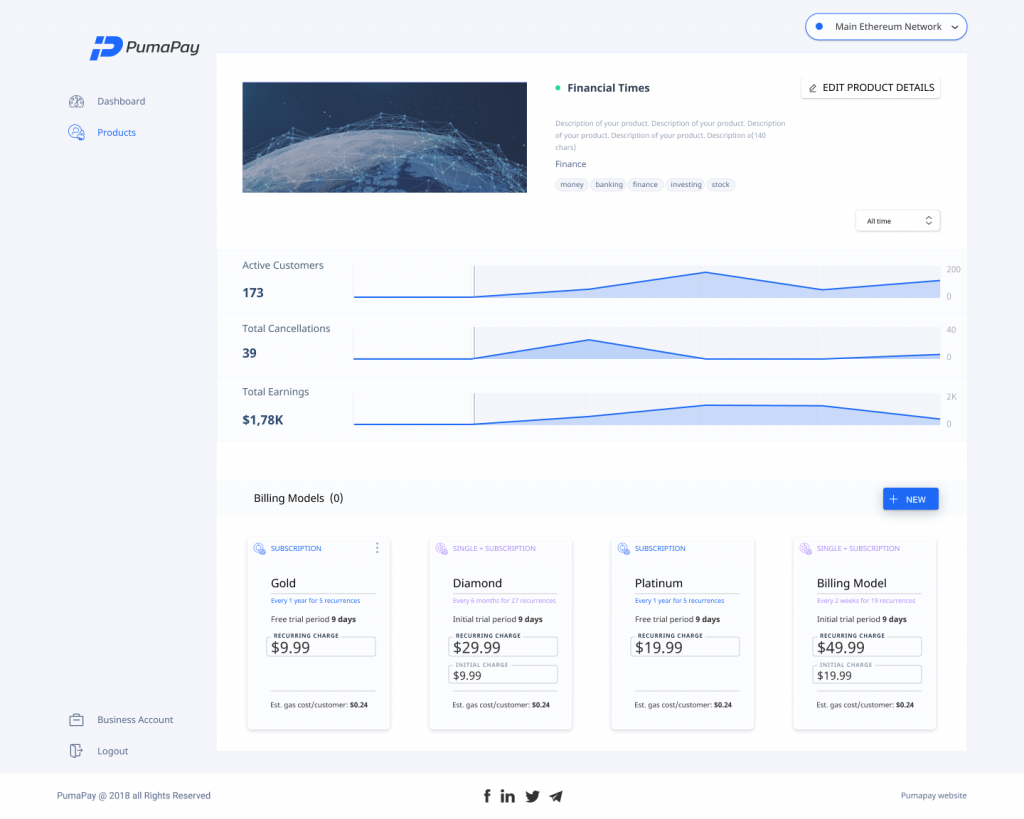
The PumaPay Chrome Plugin MVP has been released and is an extension for your Chrome browser that can be used to access and manage your PumaPay Wallet. Its purpose is to ameliorate access to the PumaPay wallet. It is based on MetaMask Chrome Extension technology (see attributions at https://metamask.io) which PumaPay has further developed to add functionality and capabilities, making it compatible with the PumaPay system. The next iteration of the Chrome Extension will include full support for the PumaPay PullPayment Advanced Billing Models.
You can get the PumaPay Chrome plugin, by installing an extension from the Chrome Web Store. After the installation, you can restore your wallet or create a new one. To restore, you will add your seed phrase and create a password. If you are setting up a new wallet, you will need to create a password, save the generated seed phrase and confirm it. Once you do so, you will be able to access the wallet and see your tokens.
See a preview below:
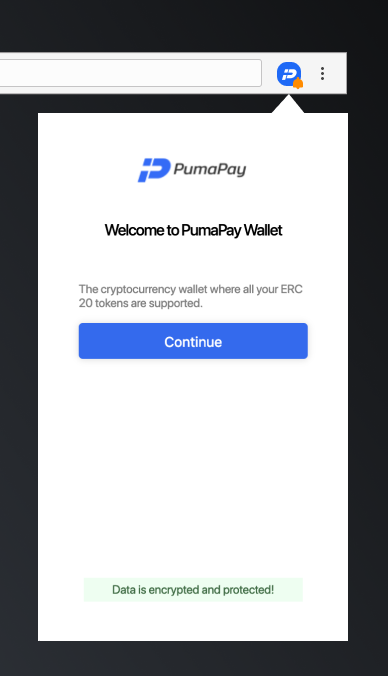
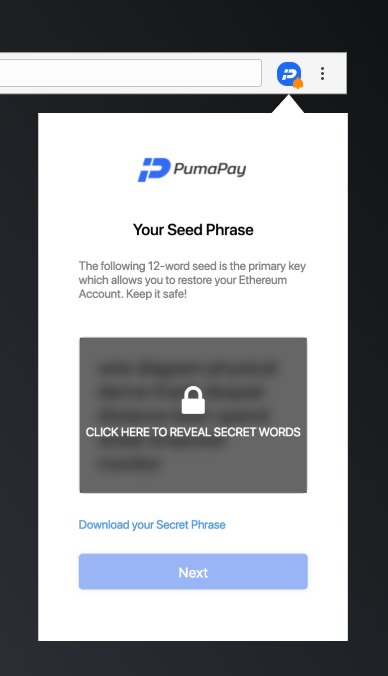
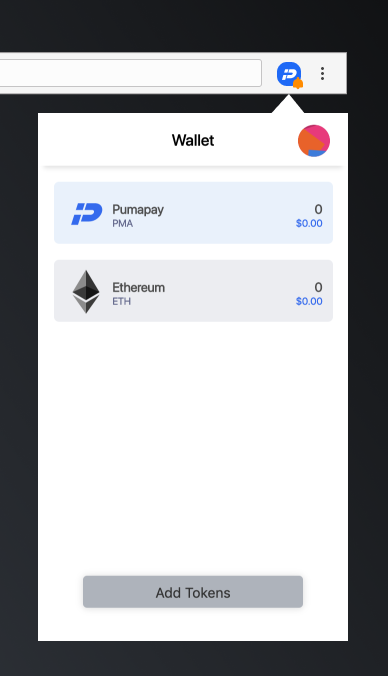
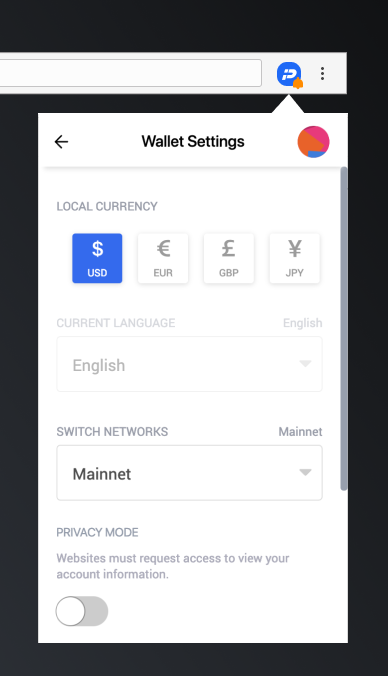
PumaPay will be releasing the mobile native apps very soon. This will bring significant improvement in performance and user experience. They are currently in beta testing and PumaPay plan to release them from beta by the 2nd week in May.
About PumaPay
PumaPay is a comprehensive advanced cryptopayment system combining the best of traditional methods (credit cards) and blockchain-based solutions. Set on a mission to disrupt the payments industry, PumaPay allows businesses to charge customer accounts directly based on pre-agreed terms. Depending on the type of contract, merchants will be able to pull funds from their wallet on a weekly, bi-weekly, monthly or yearly basis. Future iterations of the PullPayment Protocol will support a wider range of billing scenarios, such as top-up and utility payments. Visit https://pumapay.io or contact [email protected] for more information.
For more information send as an email or contact us on Telegram.
Connect with us on Facebook and Twitter to stay updated with our latest news.
Cryptocurrency payment system, PumaPay, announced that the PumaPay Business Console, which is the cornerstone for integrating businesses to the protocol, is complete. The Business Console will enable businesses to easily create, manage and monitor their billing models, while the Billing Model Wizard will facilitate the smooth and intuitive creation of billing models.
PumaPay has commenced the onboarding of their Early Adopters, starting with 3 companies. Once the integration with the Early Adopters is completed successfully, registration will begin for new businesses.
As each stage is completed and updates are made, PumaPay will keep the community informed with relevant announcements.
CEO of PumaPay Yoav Dror said: “We are pleased that the Business Console MVP is ready. It will enable businesses to register with PumaPay, set up their PullPayment billing models, thus generating QR codes which will be used by customers to scan and approve payments.”
Below is a sneak preview of our Business Console.
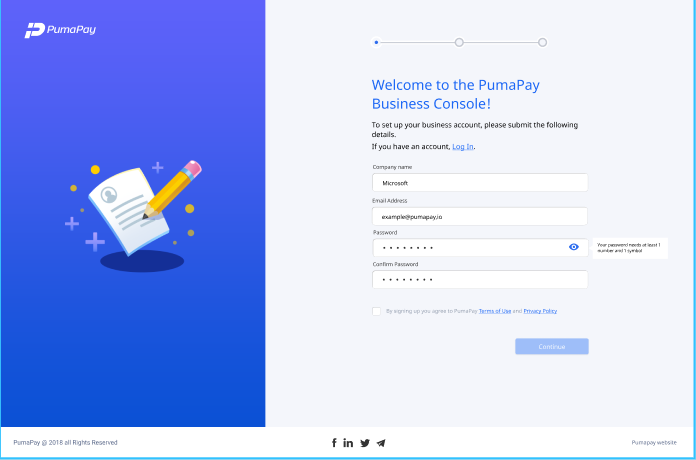
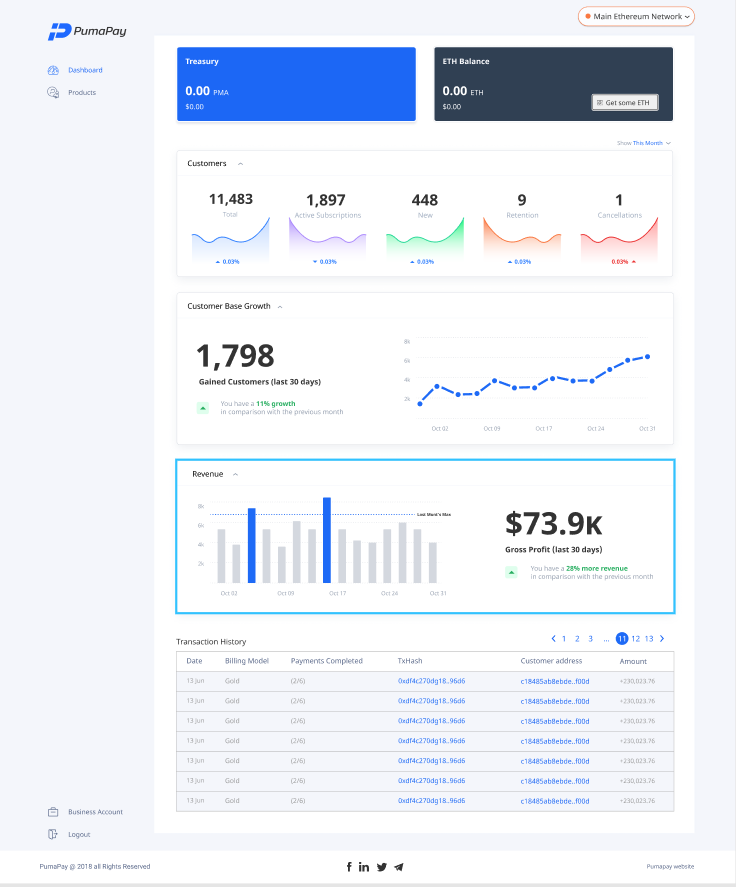
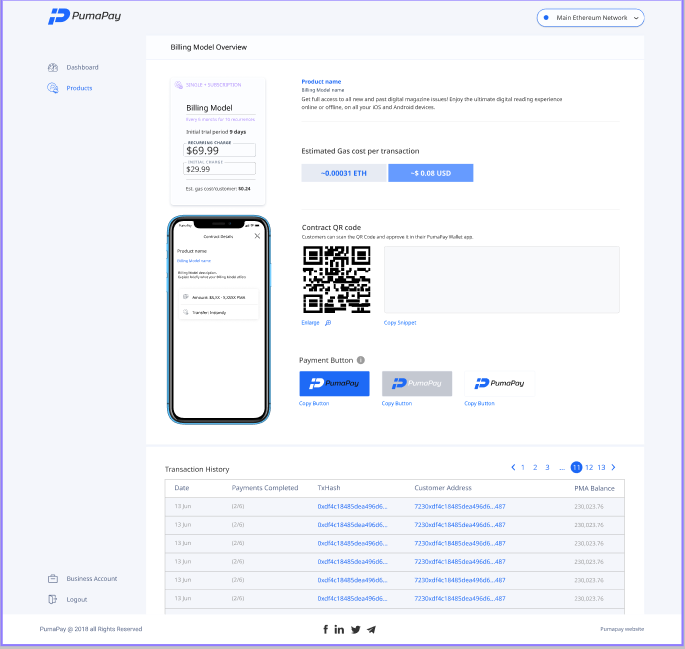
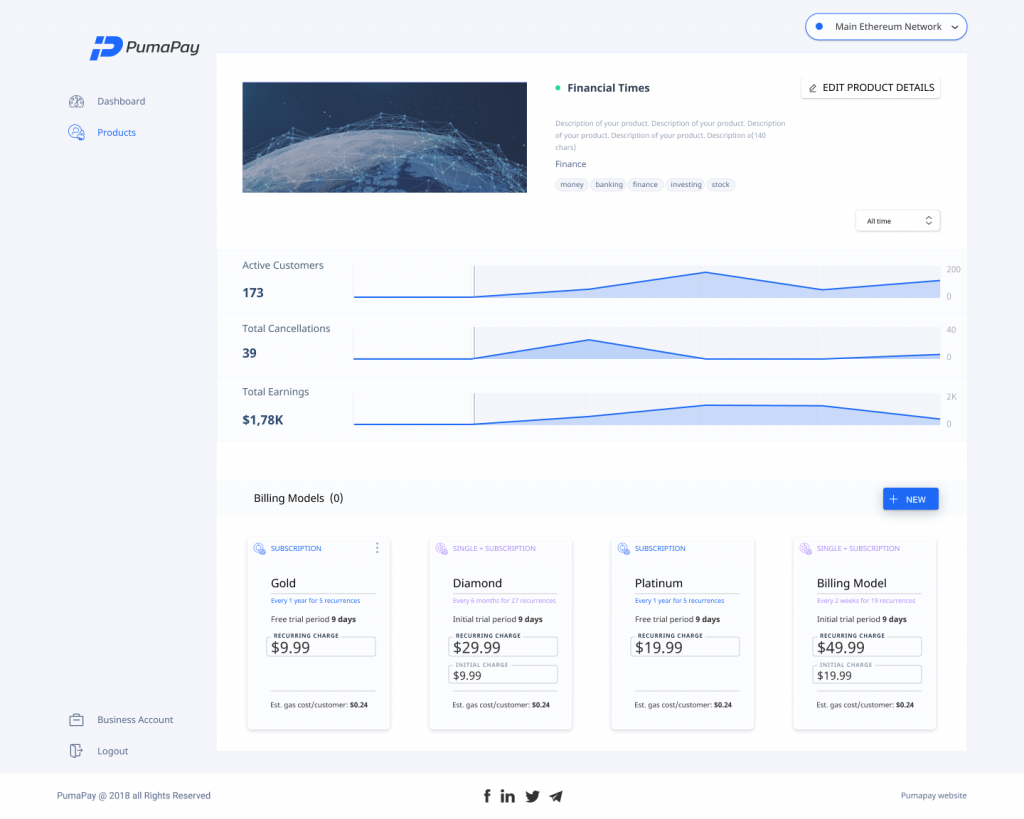
More This April
The PumaPay Chrome Plugin MVP has been released and is an extension for your Chrome browser that can be used to access and manage your PumaPay Wallet. Its purpose is to ameliorate access to the PumaPay wallet. It is based on MetaMask Chrome Extension technology (see attributions at https://metamask.io) which PumaPay has further developed to add functionality and capabilities, making it compatible with the PumaPay system. The next iteration of the Chrome Extension will include full support for the PumaPay PullPayment Advanced Billing Models.
You can get the PumaPay Chrome plugin, by installing an extension from the Chrome Web Store. After the installation, you can restore your wallet or create a new one. To restore, you will add your seed phrase and create a password. If you are setting up a new wallet, you will need to create a password, save the generated seed phrase and confirm it. Once you do so, you will be able to access the wallet and see your tokens.
See a preview below:
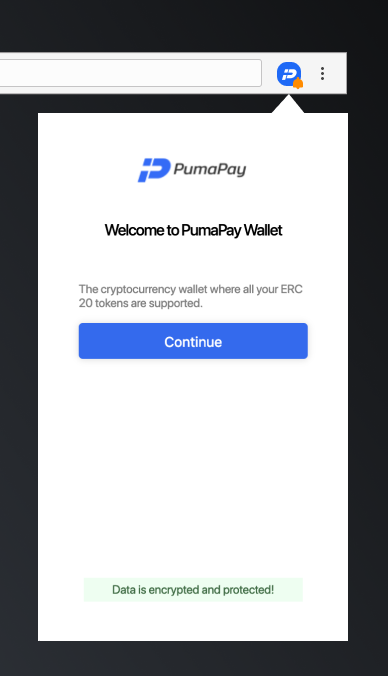
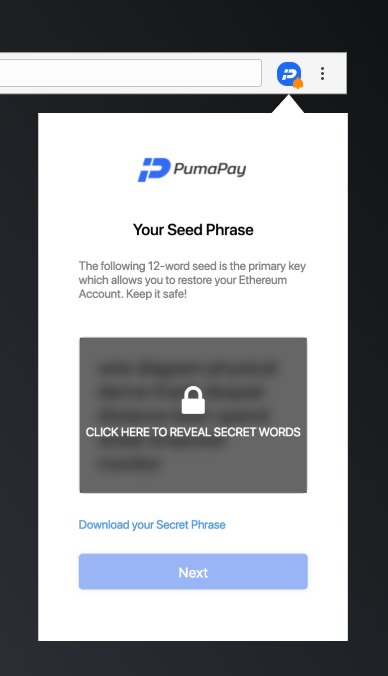
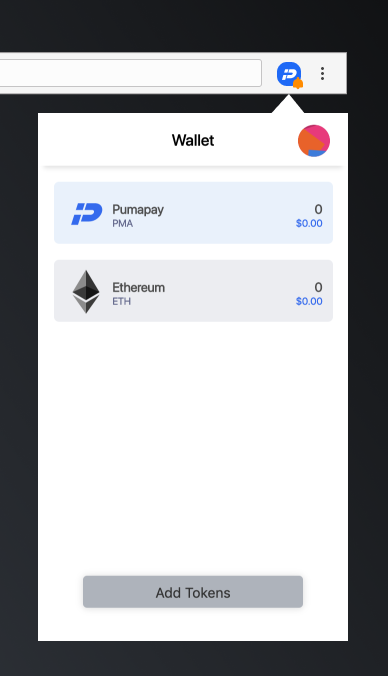
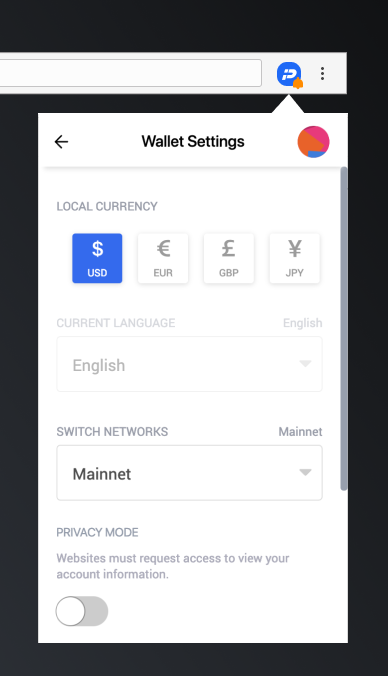
More to Come in May
PumaPay will be releasing the mobile native apps very soon. This will bring significant improvement in performance and user experience. They are currently in beta testing and PumaPay plan to release them from beta by the 2nd week in May.
About PumaPay
PumaPay is a comprehensive advanced cryptopayment system combining the best of traditional methods (credit cards) and blockchain-based solutions. Set on a mission to disrupt the payments industry, PumaPay allows businesses to charge customer accounts directly based on pre-agreed terms. Depending on the type of contract, merchants will be able to pull funds from their wallet on a weekly, bi-weekly, monthly or yearly basis. Future iterations of the PullPayment Protocol will support a wider range of billing scenarios, such as top-up and utility payments. Visit https://pumapay.io or contact [email protected] for more information.
For more information send as an email or contact us on Telegram.
Connect with us on Facebook and Twitter to stay updated with our latest news.

